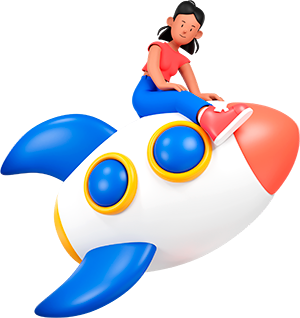Why HTML Formatting is Important for Blog Posts
When it comes to creating engaging and visually appealing blog posts, HTML formatting plays a crucial role. HTML, which stands for Hypertext Markup Language, is the standard markup language used for creating web pages. It provides a structured format that allows content creators to organize and present their information in a way that is both user-friendly and search engine-friendly.
The Benefits of HTML Formatting
Using HTML formatting in blog posts offers several benefits:
1. Improved Readability
HTML allows you to structure your content using headings, paragraphs, lists, and other elements. These formatting options make it easier for readers to scan and understand your blog post. Headings, in particular, help break up the text and provide a clear hierarchy of information. By using <h2> headings, you can create subheadings that divide your content into sections, making it more digestible for your audience.
2. Enhanced Visual Appeal
HTML formatting allows you to add various visual elements to your blog post. You can use <strong> or <em> tags to emphasize certain words or phrases, <blockquote> tags to highlight quotes, and <a> tags to create hyperlinks. Additionally, you can use <img> tags to insert images that complement your written content and make it more visually appealing.
3. Search Engine Optimization (SEO)
HTML formatting is essential for optimizing your blog post for search engines. Search engines rely on HTML to understand the structure and content of a web page. By using proper headings, meta tags, and other HTML elements, you can provide valuable information to search engines, which can improve your chances of ranking higher in search results. Additionally, HTML allows you to include relevant keywords in your content, which can further boost your SEO efforts.
Best Practices for HTML Formatting in Blog Posts
When using HTML formatting in your blog posts, it’s important to follow these best practices:
1. Use Semantic HTML
Semantic HTML refers to using HTML tags that accurately describe the content they contain. For example, use <h2> for subheadings, <p> for paragraphs, and <ul> or <ol> for lists. Semantic HTML not only helps with accessibility but also provides additional context to search engines, improving the overall user experience.
2. Avoid Excessive Formatting
While HTML formatting can enhance the visual appeal of your blog post, it’s important not to overdo it. Avoid using too many different font styles, colors, or sizes, as it can make your content appear cluttered and difficult to read. Stick to a consistent and clean formatting style that aligns with your brand and enhances readability.
3. Test Across Devices and Browsers
Before publishing your blog post, make sure to test it across different devices and browsers. This will ensure that your HTML formatting is displayed correctly and that your content is accessible to all users. Pay attention to any formatting issues or inconsistencies and make the necessary adjustments to provide a seamless reading experience.
Conclusion
HTML formatting is a powerful tool for creating compelling and well-structured blog posts. By using headings, paragraphs, and other HTML elements, you can improve readability, enhance visual appeal, and optimize your content for search engines. Remember to follow best practices and test your blog post across devices to ensure a seamless user experience. With HTML formatting, you can take your blog posts to the next level and captivate your audience.